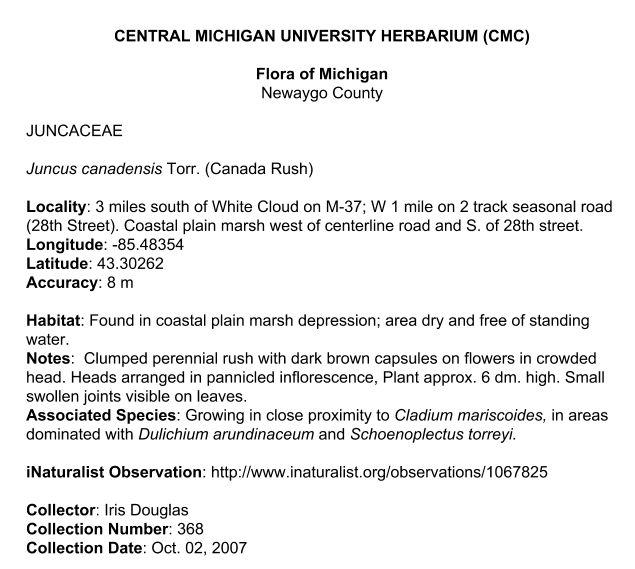X. Generating Specimen Labels
After a plant is recorded on iNaturalist, given a collection number, pressed and preserved, and properly identified, a specimen label needs to be created. Your instructor will be using the observation data you enter into the class iNaturalist project to create specimen labels, either via mail merge or through Symbiota. Symbiota is a collection of web-based tools that facilitate the use of biological collections data. For herbaria, Symbiota offers a collections database application that is tied both to a taxonomic database (meaning name changes can be automatically updated), and to other herbaria databases through themed portals, such as the North American Network of Small Herbaria. Just like iNaturalist observation data are published to GBIF so that researchers have one entry point to access multitudes of data, Symbiota aggregates collections-based data for similarly convenient access. In addition, Symbiota provides tools for herbaria to easily create vouchered flora checklists, print specimen labels, digitally annotate specimens, and generate custom polyclave keys.
Regardless of how specimen labels are generated, they should always be printed on archival paper and include everything you recorded in your collection notes that can help inform about the plant. This includes all information recorded in your iNaturalist observation, i.e plant identification, family, date, collector and collection number, exact coordinates of collected plant, plant locality, habitat, and distinguishing plant characteristics. Never rely on your field notebook or iNaturalist entries staying connected to your specimens!
Your instructor will print labels for you once you provide the necessary specimen data in iNaturalist; you must include a label with each of your the dried specimens.